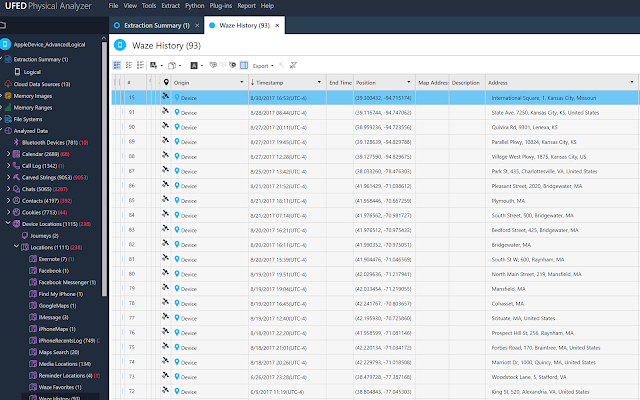November 28,
2017
Discussion: SCOTUS, Carpenter & Call Detail Records
On November
29, 2017, the Supreme Court of the United States (SCOTUS) will hear arguments
in the case of Carpenter
v. US. At the heart of the arguments
is whether or not the government (i.e., law enforcement) need a search warrant
to obtain records from cellular providers for suspects in criminal incidents to
help determine the location of those criminal suspects at or around the time of
an incident. Previously, as detailed in
the USA
Today article here, SCOTUS and lower courts have upheld that a search
warrant is not required because the records are not subject to Fourth Amendment
privacy restrictions due to the fact that the data (i.e., the records) are
transmitted to a third party, being the cellular provider. This is what is known as the “Third Party
Doctrine”. It has been cited in previous
cases where a third party, such as a utility company, holds records that may be
relevant in a criminal investigation and the burden of documentation on the
government has heretofore been a subpoena for records, not a search
warrant. Because a search warrant requires
probable cause to be stated, the standard would be higher to obtain the
records.
Think of it this way: Subpoena = “I
want this”
Search Warrant = “I want this, and here is
why”
Call Detail
Records… Sort of
Setting the Records
Straight
I’ve read a
lot online about this case. A recent
posting on PoliceOne.com erroneously leads the reader to believe that this case
is about data contained on the cell phone, much like the often-argued Apple vs.
FBI cases that keep popping up in the wake of active shooter/terrorist
incidents (Read this blog’s take on that here:
https://prodigital4n6.com/clash-of-the-titans-apple-vs-the-u-s-government/
). Let me be clear: This case
is not about cell phone data, forcing people to hand over their passcodes or
allowing the government to pry into your device! This case is about cellular location data subscribers
virtually never see. It is about records
of cell site location data stored with your cellular provider, along with
sending and receiving phone numbers for calls and texts, duration of calls and
potentially locations of cell sites used for data transmissions when you check
Facebook or your email. You never see
most of this data and if you call your cellular provider, they won’t give it to
you without a subpoena.
To Get A Warrant Or
Not? That is the Question!
Some brief
background is in order before opining on this subject…
I’m a former
law enforcement investigator with 15 years total experience. I worked as the sole investigative member for
my agency on the Internet Crimes Against Children Task Force for several years
and have investigated hundreds of electronically-facilitated crimes, which
meant that I had to author dozens of search warrants and subpoenas. In Virginia, there is a law that allows
police to obtain subscriber information only for users of internet service providers
in child exploitation cases. These “administrative
subpoenas” need to be signed by a prosecutor and can simply be faxed to the
provider to obtain name, address, phone number, email address and any other
registrant information for the user of a screen name, email address, IP
address, etc. It is to be used in child
exploitation cases only and
no additional records are available through this process.
Each and
every prosecuting attorney I’ve ever been trained by or worked with (and I’ve
worked with some of the best at electronic crime prosecution) has a rule: When
in doubt, get a search warrant. In
fact, for cellular call detail records (CDRs), there is often a need to bypass
a subpoena and get a search warrant, especially when requesting more than simple
records – things like text message content.
You see, the law distinguishes between things like simple records and
unique content of text messages, so the burden of the request is naturally higher
when the police ask for content of
email, text messages, etc. vs. simple records of who logged onto the service,
when and from where. It’s an important
distinction and one that SCOTUS will no doubt delve into in great detail during
arguments in this case.
Since
leaving law enforcement and for nearly the past 4 years, I’ve been working
mainly civil cases in the digital forensic field in a litigation support
arena. I’ve also been working cases
involving analysis and mapping of cellular call detail records, so I’ve been
involved in assisting attorneys on verbiage for the requests of these records,
obtaining the records, analyzing the records and using them to prove or
disprove location, link analysis and other items of interest in
litigation. A few of these cases have
been retained by criminal defendants, so I have the benefit of experience at
the prosecution end and the defense end to add credence to the next bit of
information…
It’s very
simple: In most cases, getting a search
warrant helps the prosecution and helps bolster the credibility of the evidence. In most cases where a search warrant isn’t
obtained and that fact is argued by the defense, the arguments help to bolster
the defense and sometimes leads the evidence, such as cellular call detail
records, to be thrown out.
That being
the case, my question to government investigators everywhere is, why not just
get a search warrant anyway?
Yes, there
are exceptions to every “search warrant rule”, exigency being the most
obvious. But absent exigency, a search
warrant should probably be sought.
Investigative Lead vs.
Evidence
Part of what’s
the heart of this argument is whether or not CDRs constitute an investigative
lead or evidence. When police request a “tower
dump” of all devices connected to a particular cell site in a given time frame
around a crime to help generate a potential suspect list or prove/disprove a
suspect was in the area at the time of the crime, that serves as an
investigative lead, but it can also quickly turn into evidence. I would submit that investigative leads alone
do not require a search warrant. By
their very nature, they are lacking in specific evidence in support of them, so
a search warrant likely isn’t feasible.
However, I would further submit that a “tower dump” and the data derived
therefrom also doesn’t fall under the category of a specific subscriber’s
(i.e., target’s) call detail records.
They are records maintained by the cellular provider, but not specific
to any one subscriber.
Only after a
suspect list has been developed and substantial information gathered to develop
actionable intelligence can we start to cross the bridge into evidence. It also cannot be overlooked that sometimes,
cellular location evidence serves to exonerate a suspect, by proving he (or his
device) was not in the area at the time of the incident. Either way, the importance of evidentiary
data in, contrast to investigative leads, dictates that obtaining a search
warrant is likely the prudent move.
Wrapping it Up
Back when
the Third Party Doctrine was originally held, wireless cell phones were just an
idea. In 2017, we use them to stay
connected in our everyday lives. They
help us keep in contact with friends and loved-ones, facilitate banking
transactions, arrange transportation and much more. The devices themselves store a very large amount
of data, but they cannot do it without internet connectivity, which is what the
cellular providers do for us. The weight
of cellular location evidence in both criminal and civil cases has grown
exponentially in the modern era and will only keep growing as time goes on and
cellular networks transition from 4G to 5G technology.
My
prediction: SCOTUS will hold that the government needs a search warrant to
obtain cellular records of a specific subscriber or target of an investigation. However, they need to understand and explicitly
distinguish between records for a specific subscriber needing a search warrant
vs. tools police use to generate investigative leads, for which the burden of the
request should be much lower. Such is
the case when requesting tower dumps. Only
by making that distinction clear will they serve to help answer additional
questions in subsequent cases and put the matter entirely to rest… until next
time!
Author:
Patrick J.
Siewert
Principal
Consultant
Professional
Digital Forensic Consulting, LLC
Virginia
DCJS #11-14869
Based in
Richmond, Virginia
Available Wherever
You Need Us!
We Find the Truth for a
Living!
Computer Forensics -- Mobile Forensics -- Specialized
Investigation
About the Author:
Patrick Siewert is the Principal
Consultant of Pro Digital Forensic Consulting, based in Richmond,
Virginia. In 15 years of law
enforcement, he investigated hundreds of high-tech crimes, incorporating
digital forensics into the investigations, and was responsible for
investigating some of the highest jury and plea bargain child exploitation
investigations in Virginia court history. Patrick is a graduate of SCERS, BCERT, the
Reid School of Interview & Interrogation and multiple online investigation
schools (among others). He continues to hone his digital forensic expertise in
the private sector while growing his consulting & investigation business
marketed toward litigators, professional investigators and corporations, while
keeping in touch with the public safety community as a Law Enforcement
Instructor.